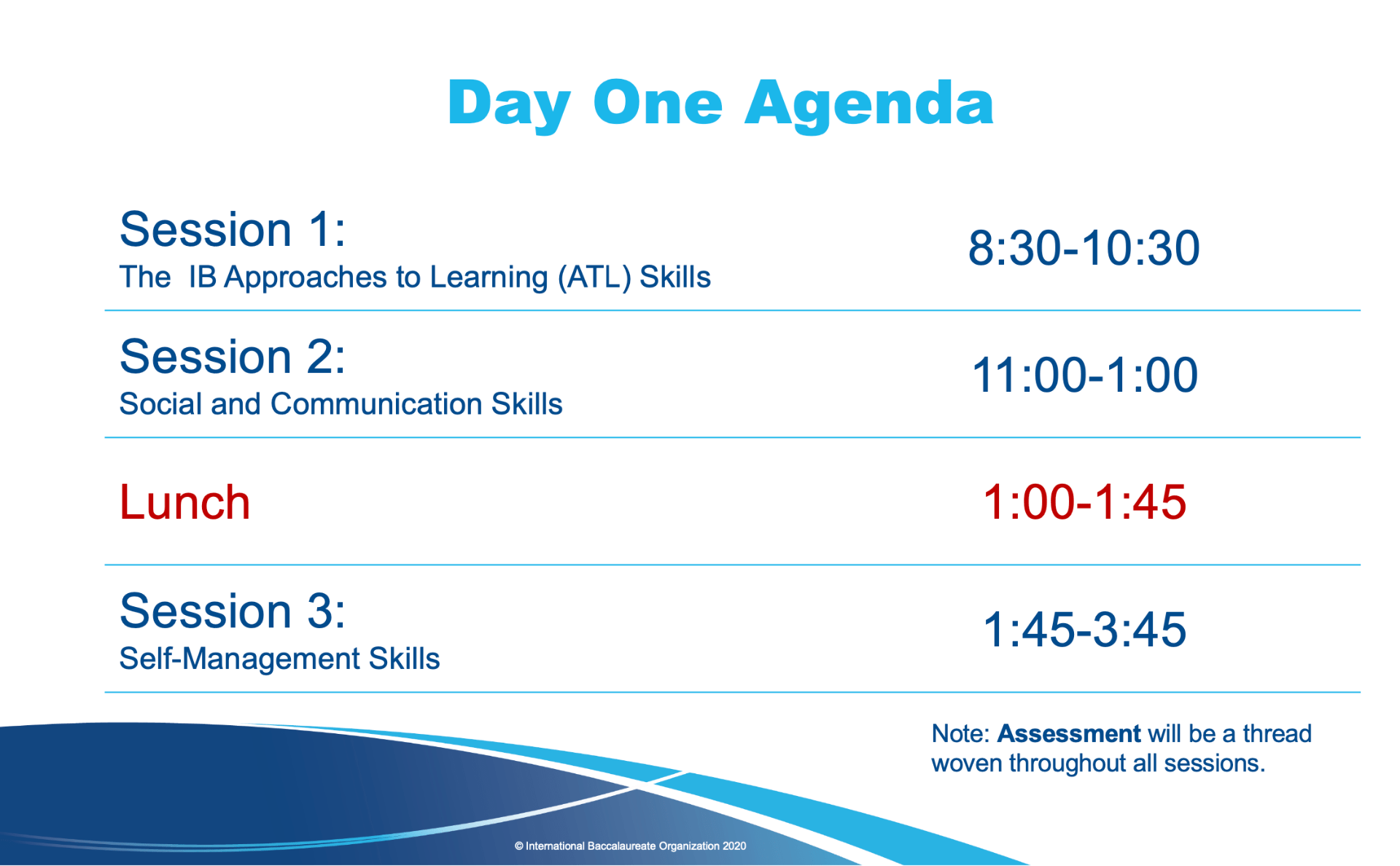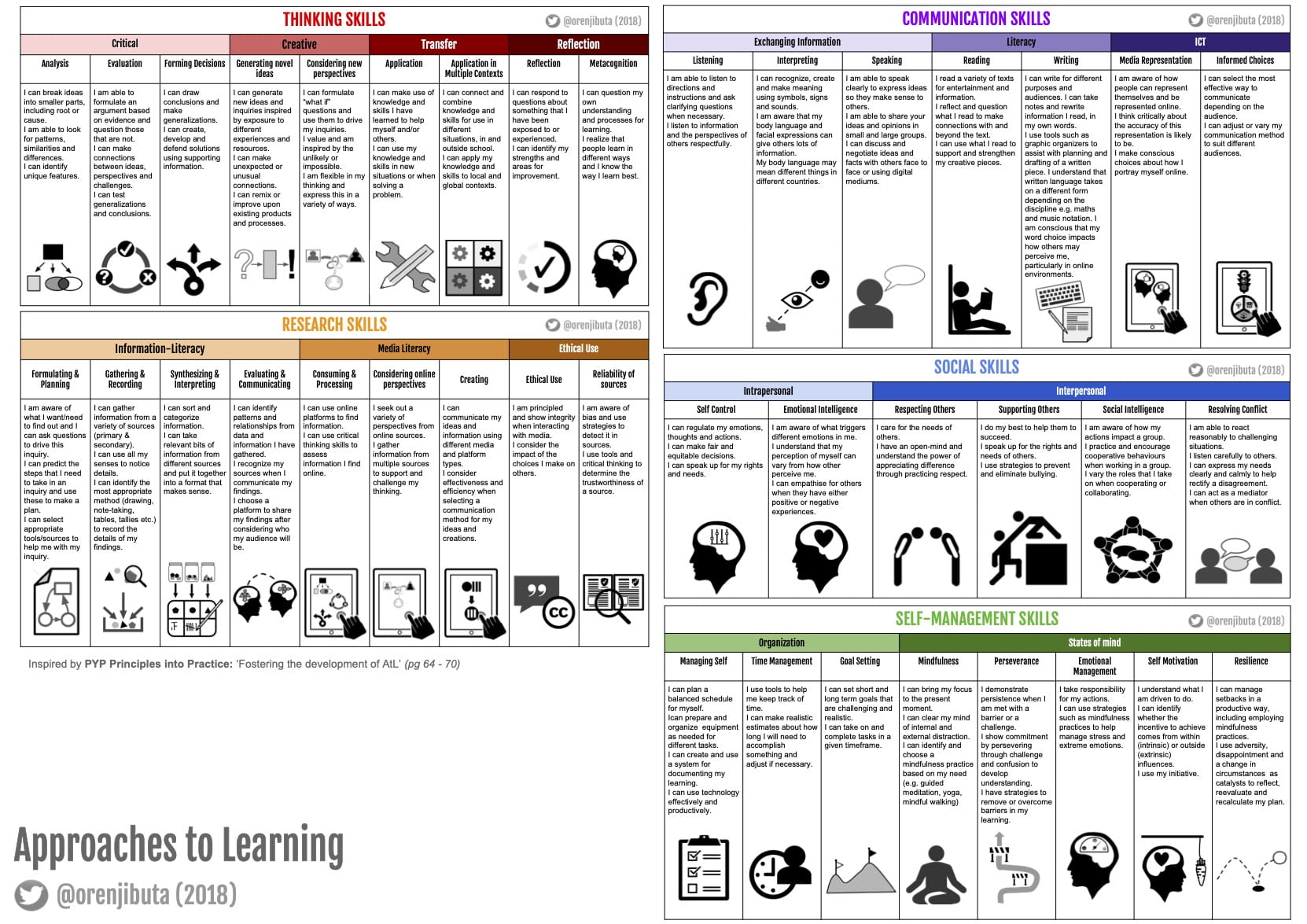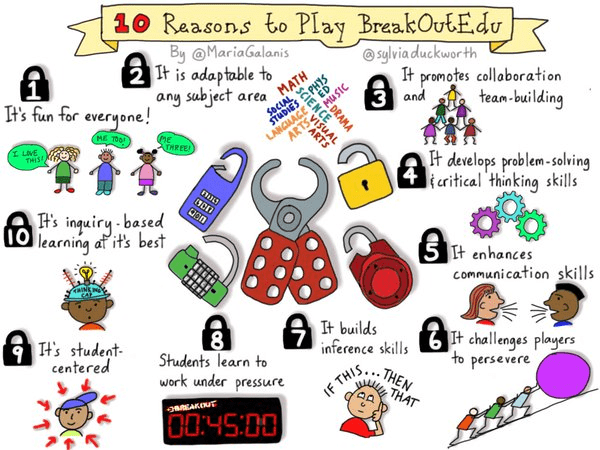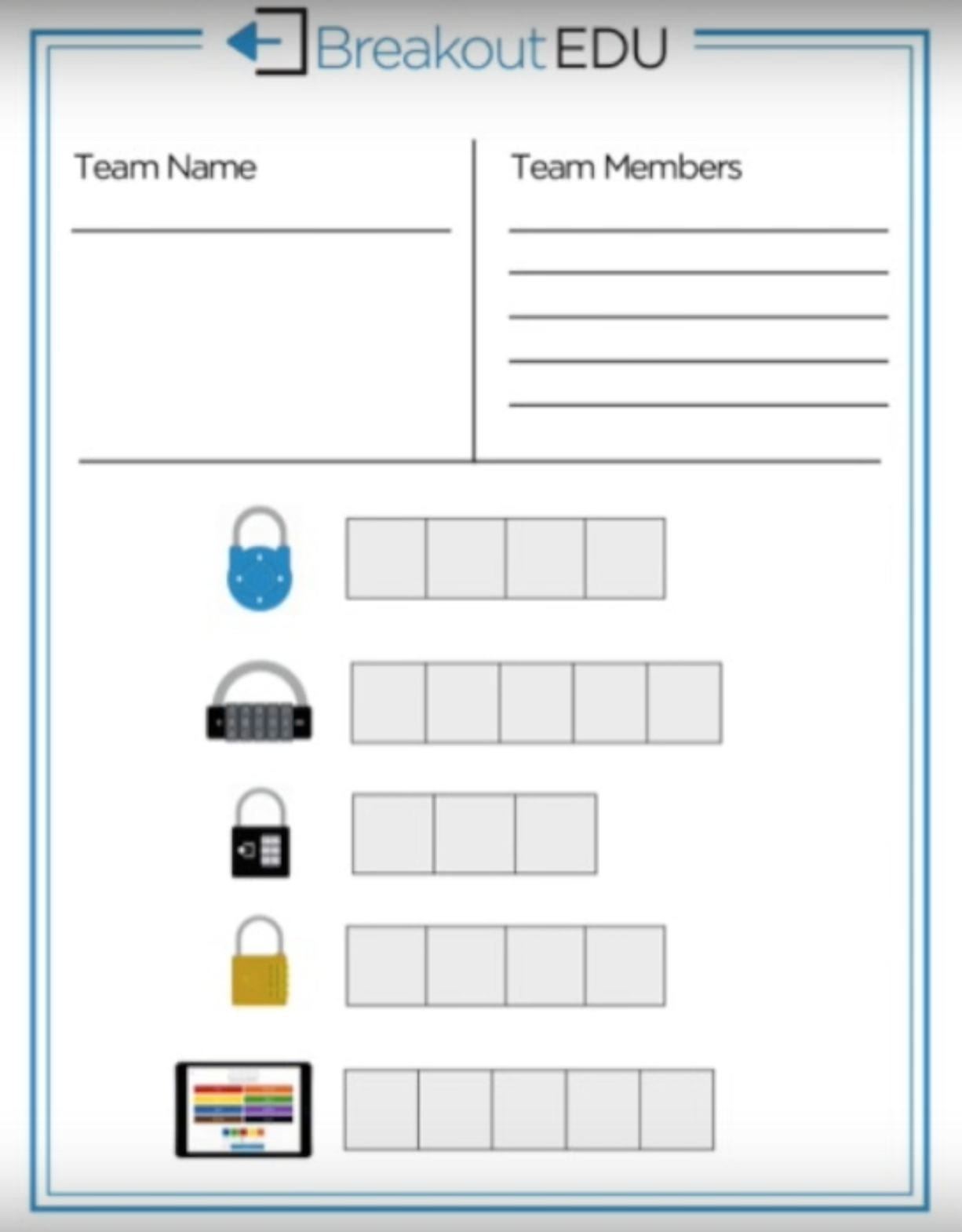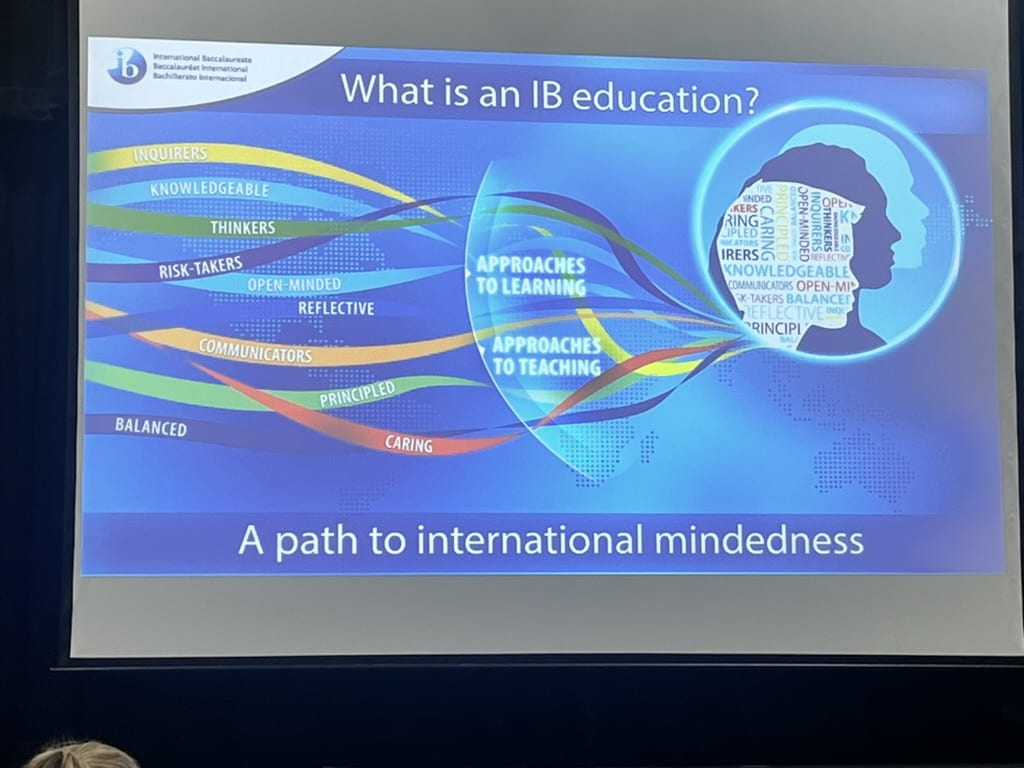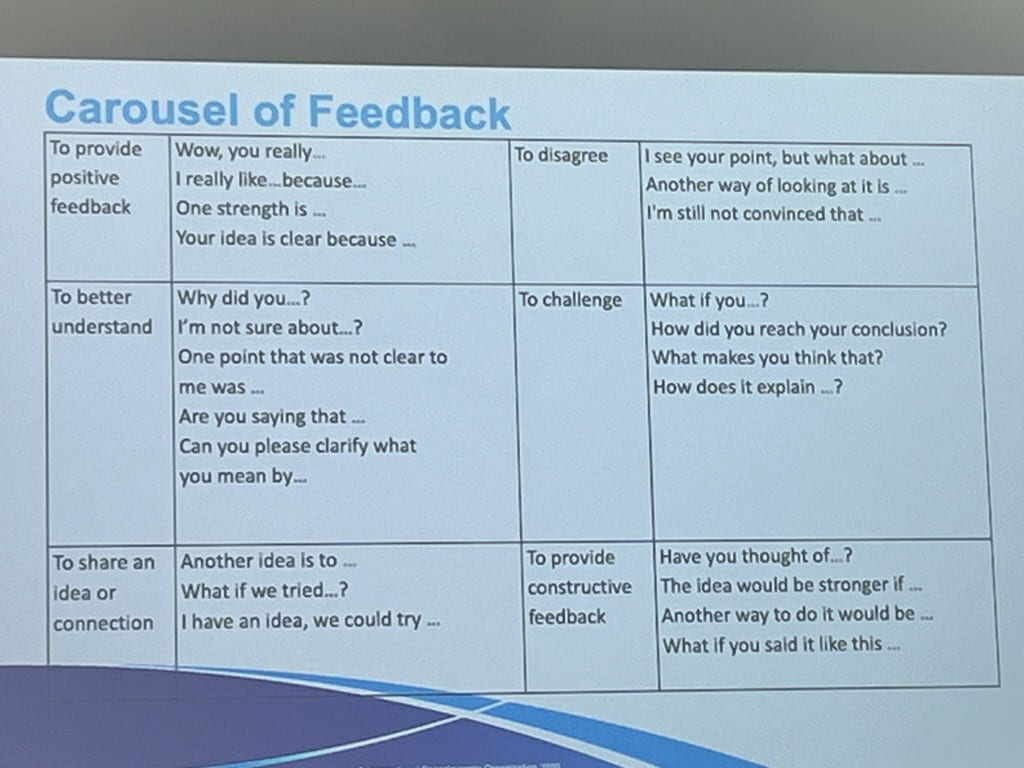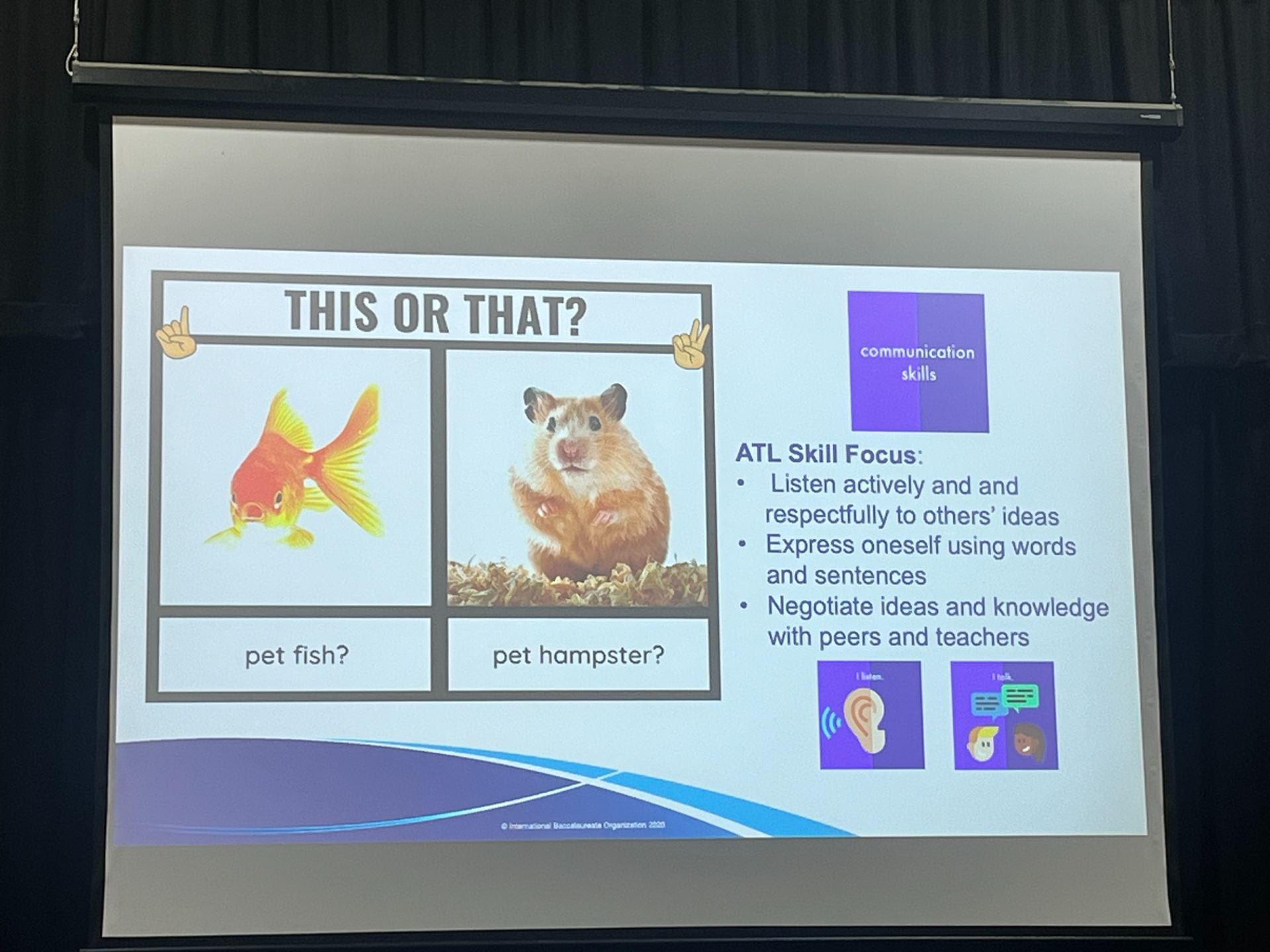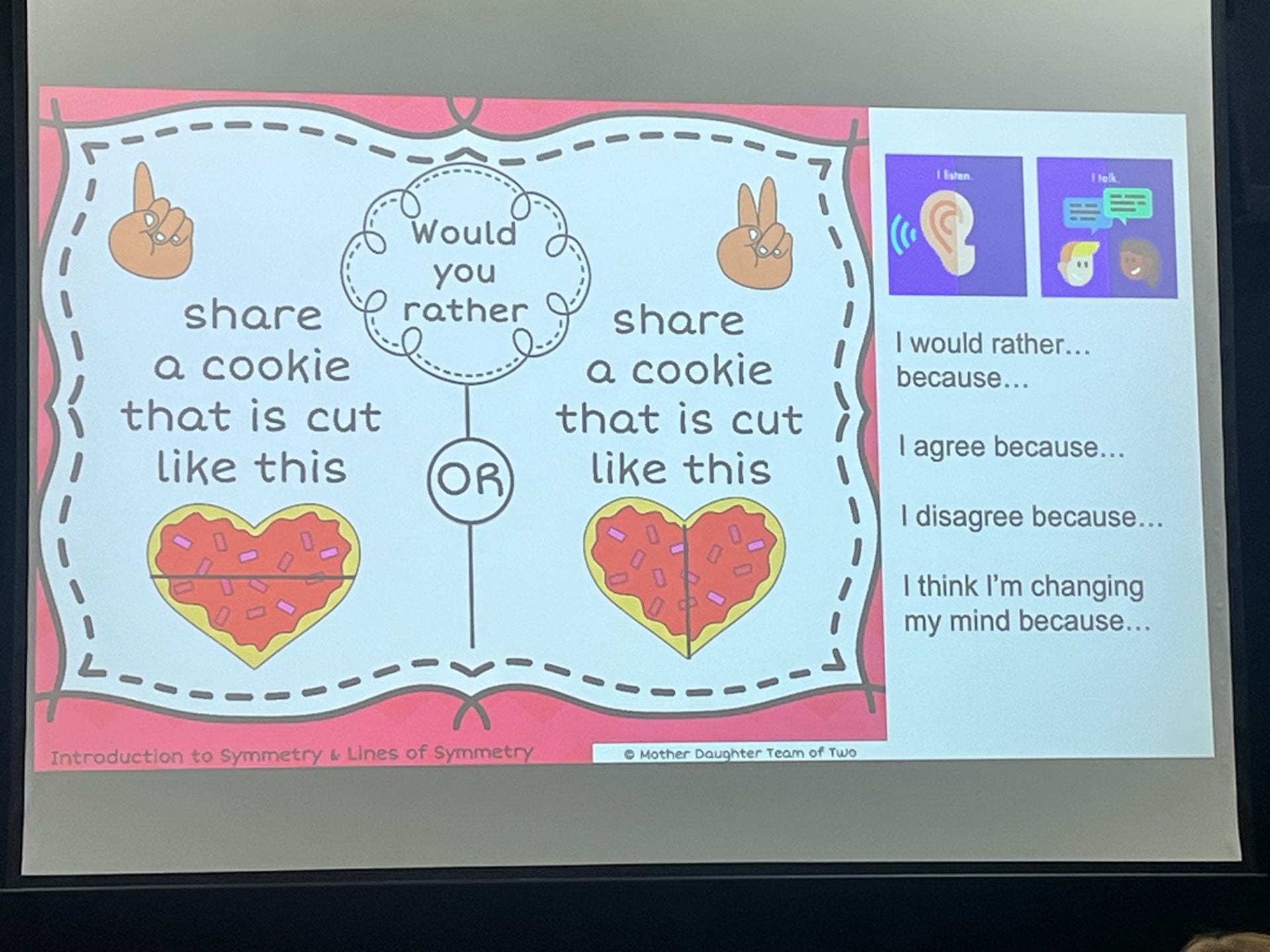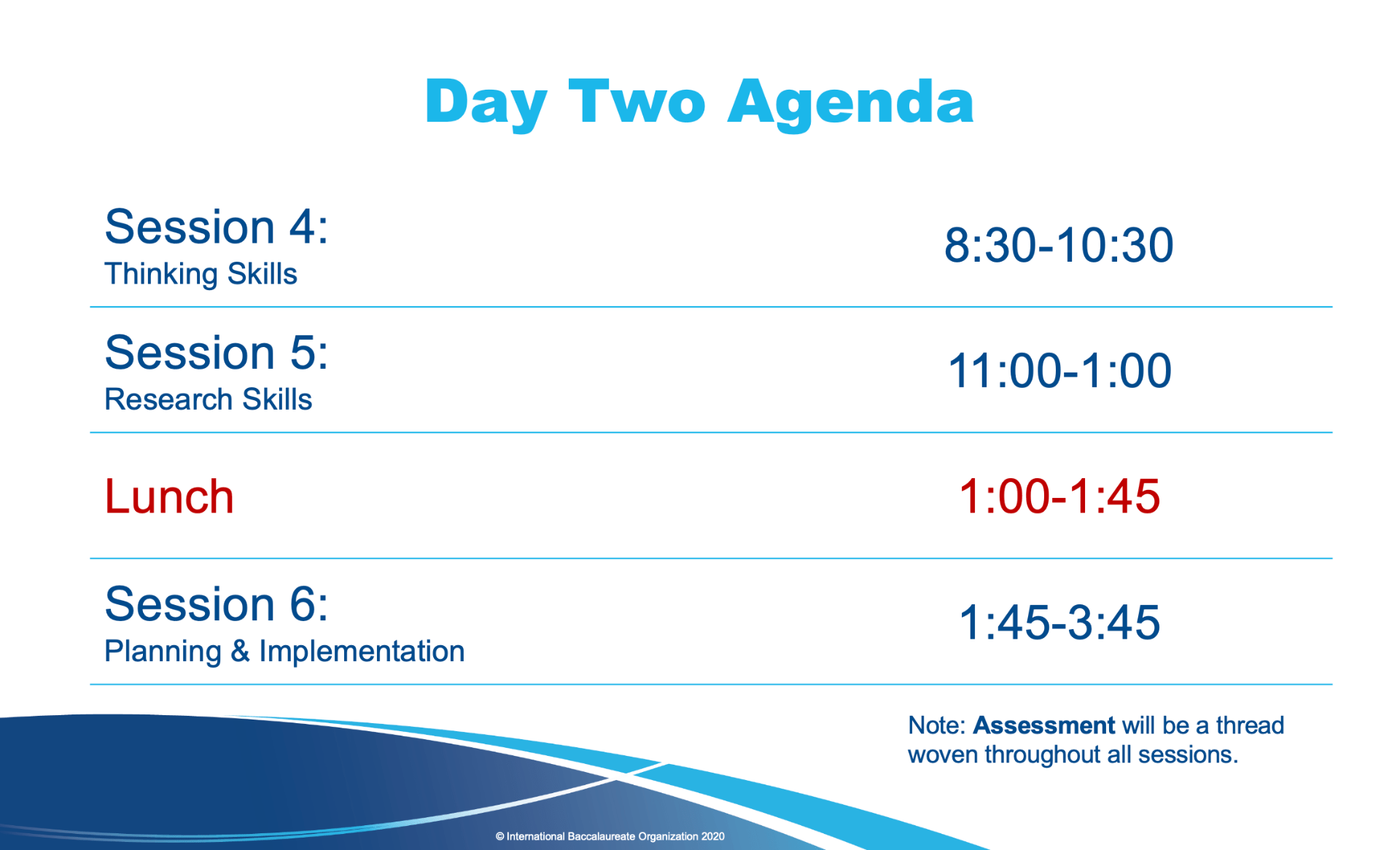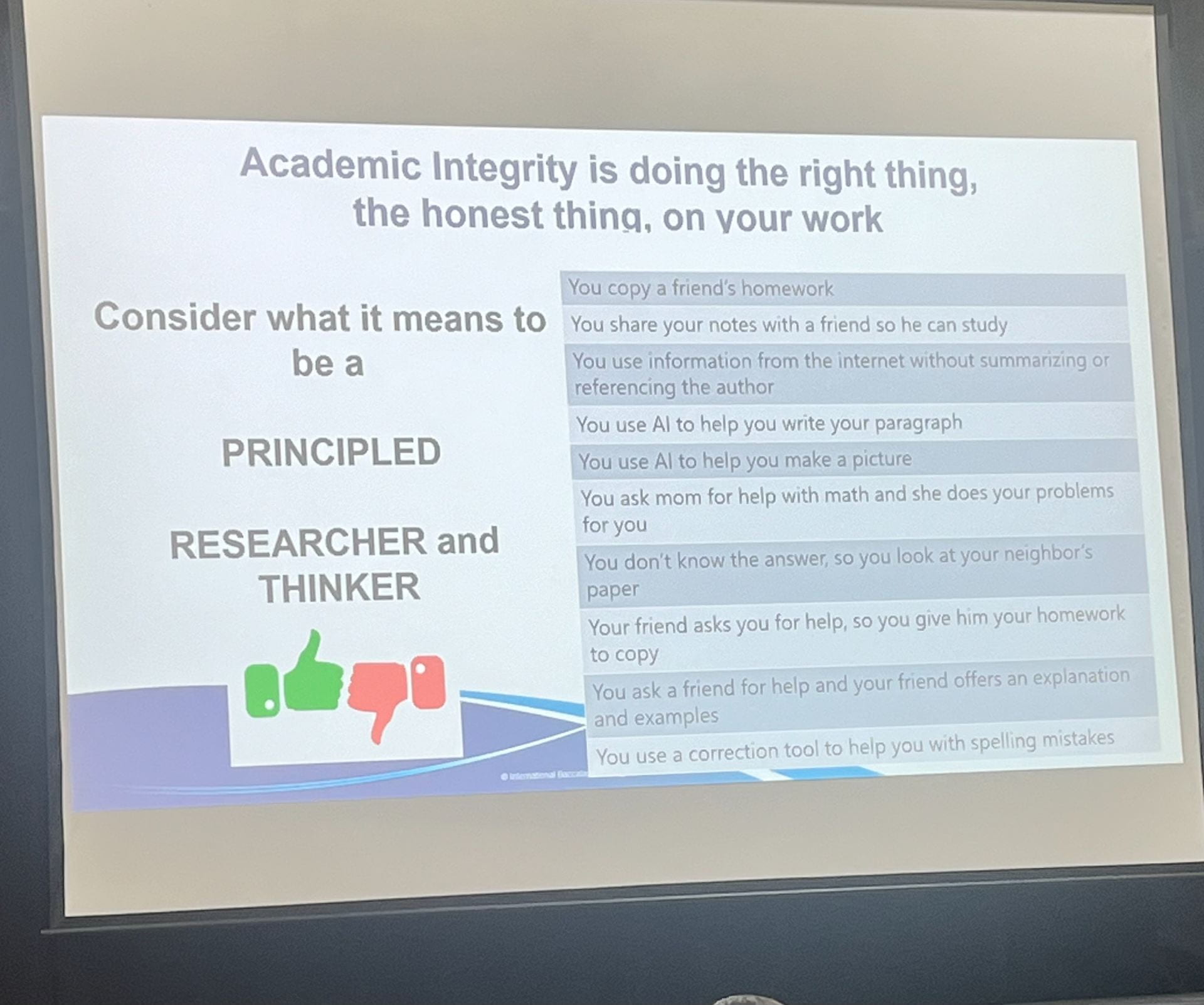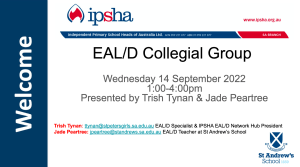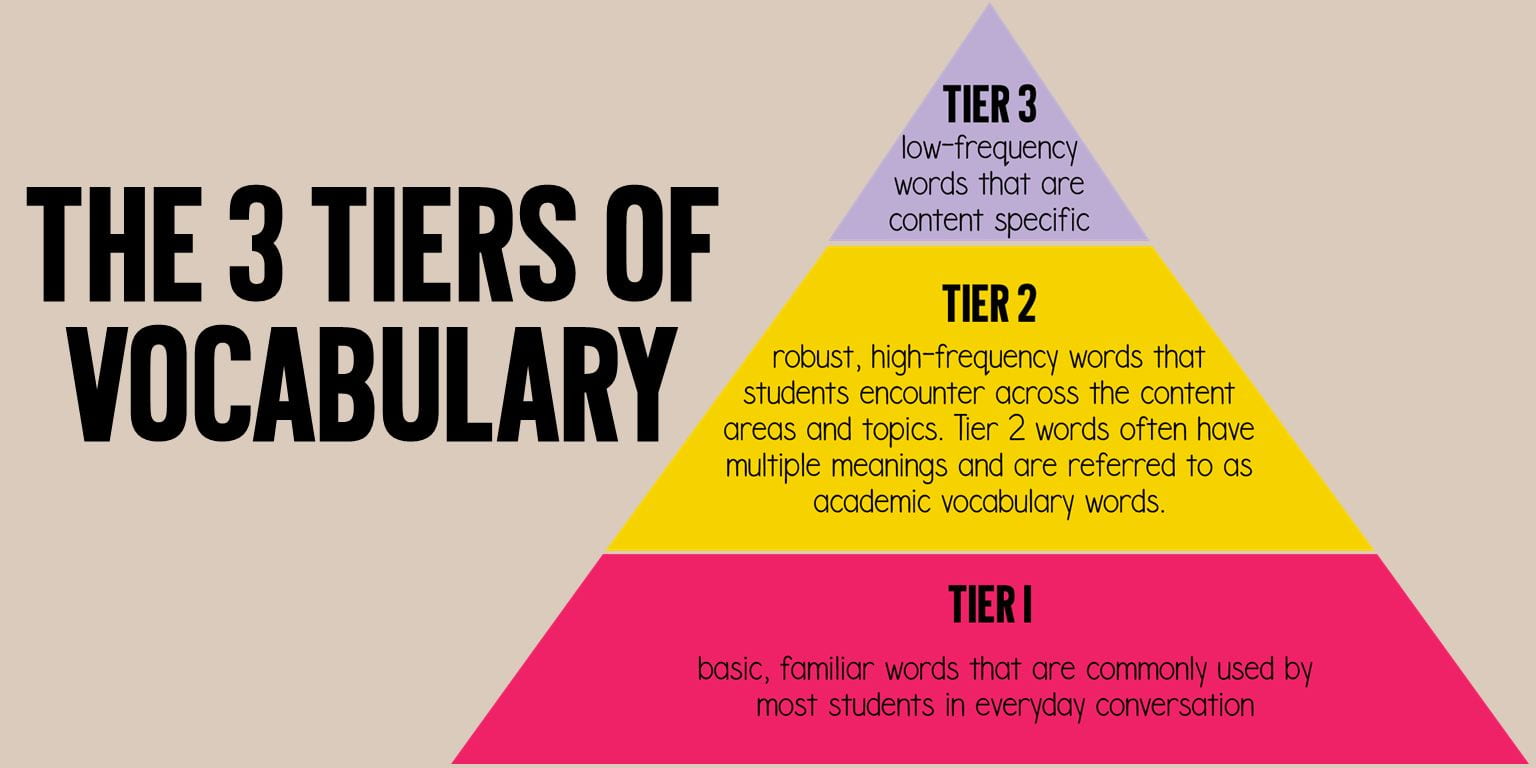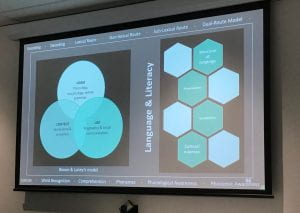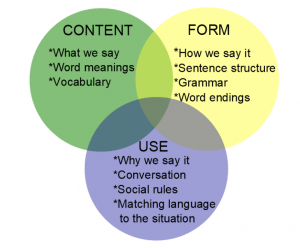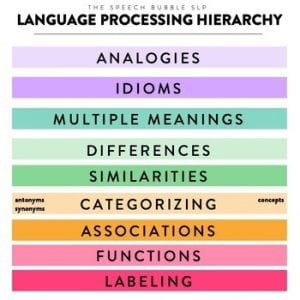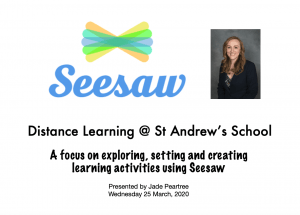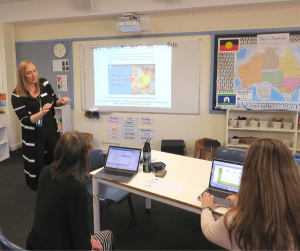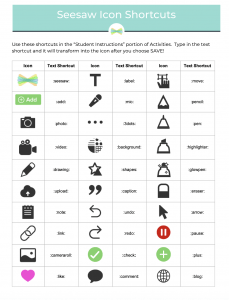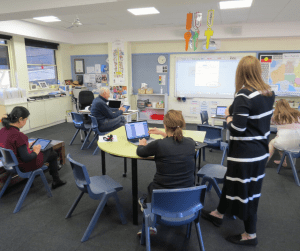Early Years Language & Literacy Development
Providing Optimal Opportunity for Growth 9:00am-12:00pm
Stephi West: Speech Pathologist
Stephi.west@psychologysa.org.au
I attended this PD on the 12th of August as I am currently working with Reception EALD (English as Additional Language or Dialect) students who are developing their English language skills. This PD gave me some insights into the progressions of language and literacy development, as well as the opportunity to engage with other professionals and share resources.
These are my notes from the PD, I wrote these as a record of my own learning but also to share with colleagues, teachers and parents who wish to understand more about how students learn and what we can do to support them.
Expressive Language vs Receptive Language:
Receptive language means the ability to understand information. It involves understanding the words, sentences and meaning of what others say or what is read. Expressive language means being able to put thoughts into words and sentences, in a way that makes sense and is grammatically accurate.
Language & Literacy rich environments: What can we see/ hear in these environments?
- Conversations between teachers and students, students with their peers.
- Sharing of ideas, verbally, visually.
- Vocabulary, opportunities for new words to be used and displayed in multiple languages
- Curiosity around language, exploring languages through play, inquiry methods
- Student voice, how do children contribute to the language rich environment, when are their voices heard? Class meetings, sharing time, student storytelling time, role plays and performance, audio recordings etc.
Bloom & Lahey’s Model:
https://slideplayer.com/slide/8065939/
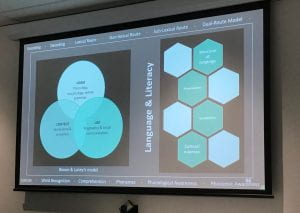
Setting Goals in these key areas? Form, Content & Use
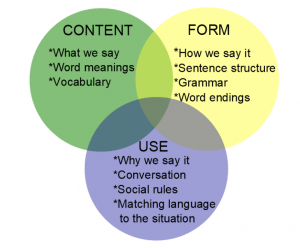
I found it interesting to note that the main reasons for language delay are middle ear infections in early childhood that have gone untreated or a family history of learning difficulties.
How can we create flexibility in the use of vocabulary in the classroom? Routines in the classroom can sometimes be limiting as we tend to have repeated dialogue, which leaves less opportunity for the use of new vocabulary. The same language, same instructions, same responses from students continue. So, let’s try to change our routines a little, change the guiding questions during sharing times, use different vocabulary each week to begin your sharing times. Story times could be read by the teacher, an audio book, by a student or visitor/ parent.
The Screen Debate:
It’s important for families to spend time together, parents are the first people in a child’s life who influence their lives. When we talk about children developing receptive and expressive language skills, this starts at home. Every interaction, conversation, instruction, routine etc impacts this development. As we know, parents and their children are using screens more often than before (television, iPads, tablets, phones, laptops, computer games etc). This has meant that families are having less interactions and conversations, children are not developing those receptive and expressive language skills to meet milestones as they are having less opportunities to do so.
My perspective:
I am a parent, my son is almost 3 years old and he will watch videos on my phone or iPad, he also watches television and movies. Sometimes I will watch these with him and talk about what we have watched. I also like to watch a show or film that relates to a book we have read and then we role play and play games related to that book afterwards. I am fortunate to be working part-time this year, so I have the time to create activities and play with my son. I am not Early Childhood trained, but have been an educator of young children for 16 years now, and I know the importance of play with children and how much learning occurs through play. I believe it’s a balancing act, we will have screens in our lives and it’s how we use them, when we use them and how often this occurs that matters.
To give you some perspective on my experience, I woke up this morning at 6:30am with my son bright eyed and ready to play. He has played with his toys, we have read 2 books, eaten breakfast, which he helped me to make (banana pancakes, yummy). Now I am blogging at 8:30am whilst my son is watching nursery rhymes on my phone! It has given me 20-30 minutes of uninterrupted working time; I am guilty of using a screen/device to babysit so I can get some work done. I won’t finish this blog post today, it’s likely I will post it in a week’s time after 3 attempts to complete this post (EDIT: On my third attempt I finally finished)! Parents face this battle of finding a balance and sometimes screens help us to find some balance. There is no such thing as a perfect parent, but I think being aware, mindful and balanced when it comes to our use of screens is extremely important. We don’t have screens at the dinner table, we have outdoor play times, inside play times and varied activities to keep my son engaged. I do worry about my son’s obsession with the iPad and my phone, I limit his time as he gets really upset when I take it away, I use a timer and verbal warnings so he knows that his time on the screen is almost over, this helps. This could be a whole blog post on its own, to be continued… drop me a comment if you feel this needs to be explored further.
What are Language Development Tasks?
Tasks that assist and encourage language development. You need to know the stages of Language Development to know where to begin and what stage to teach for your child/ student. Stephi was reluctant to use age-based milestones to show the stages of speech and language development, as this varies so much for students, however, as a parent and an educator, I like to know what typically should be achieved at a certain age. I found this website with a graphic that I think is useful:
I need more hours in my day to explore these hierarchy graphics. I want to understand them in more specific detail and how I am prompting my students through their learning. I am also interested in the language processing hierarchy, starting from the bottom, I understand the stages but would like to provide examples of how students do these things and demonstrate where they sit on this graphic.

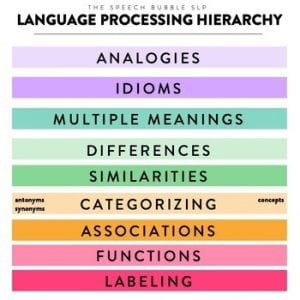
The Essential Ingredients to ensure student language and literacy development:
- Relationship, building connections with your learners
- Fundamental Skills of Communication
- Bloom and Lahey’s model:
- Zone of Proximal Development: pitching learning at the right level for that child’s learning ability and progression.
- Intent and Motivation for learners
Other personal notes of interest:
- As educators we need to be careful not to assume the prior knowledge of our students.
- Fine motor skills are not assessed or found in the curriculum, it’s an assumed skill, not being able to use scissors, draw a circle, use of screens, not knowing how to draw or hold a pencil etc. If a child cannot do these things they cannot begin writing, they need to develop their fine motor skills, pre-writing skills.
- Learning to read and then reading to learn. Focus on comprehension, purposes of reading, for enjoyment, finding information, learning a skill, history, art appreciation etc. Too often we are focusing on word recognition, decoding strategies and reading words on a page instead of our purpose for reading. There is a place for both, obviously, but we need to teach all skills to assist with students seeing themselves as readers.
- Early years. Spend time exploring our reality/ our environment. What can you see, hear, smell? Talk to me about what you can hear, see, smell? Etc. Model and provide alternative vocabulary when describing what you can see, hear and smell etc.
- Language is not just about what we say. Explicitly teaching body language, eye contact, facial expressions, body gestures, hand gestures, posture. Awareness of self, then awareness of others. Social stories.
Resources to explore further:
Casey Caterpillar for fine motor development, kinaesthetic process.
Phonics through songs, starting with the child’s own name to introduce letters and print. About Casey the Caterpillar by the creator Barbara Brann: https://barbarabranneducation.com.au/about-casey-the-caterpillar/
Literacy Teaching Tool kit birth to 5 PDF attached: lttusermap-ec. A fantastic resource, see the PDF or visit the link below. I will be using this.
https://www.education.vic.gov.au/school/teachers/teachingresources/discipline/english/literacy/Pages/default.aspx
https://www.education.vic.gov.au/school/teachers/teachingresources/discipline/english/literacy/readingviewing/Pages/litfocusphonological.aspx
I hope you have enjoyed reading my blog, I hope you have learnt something new.
Here is the PowerPoint presentation from the PD: Early Years Language and Literacy
Please leave me feedback in the comments below.
Thanks
Jade