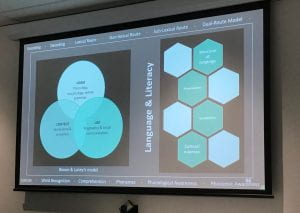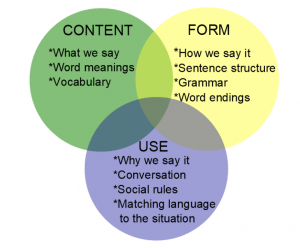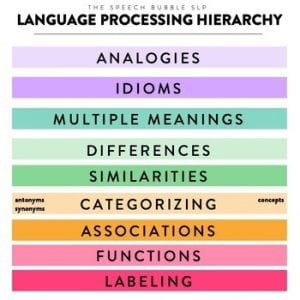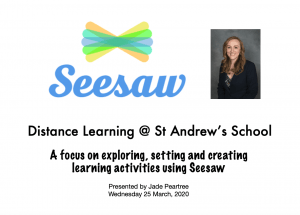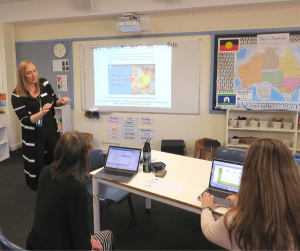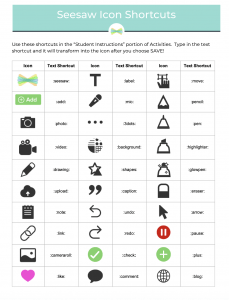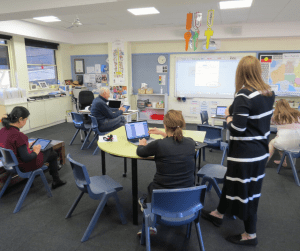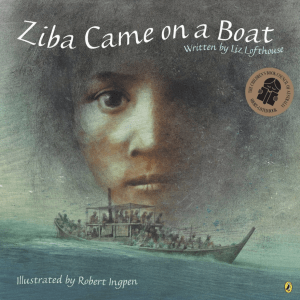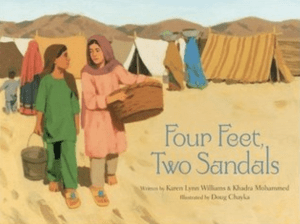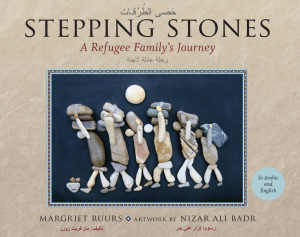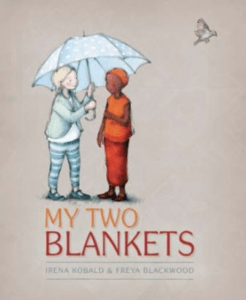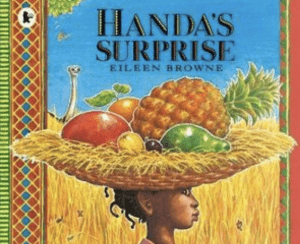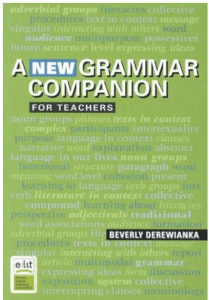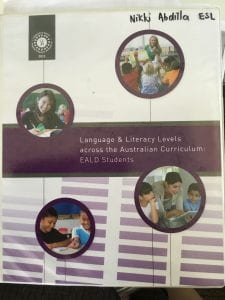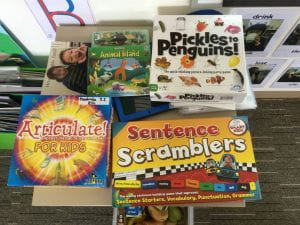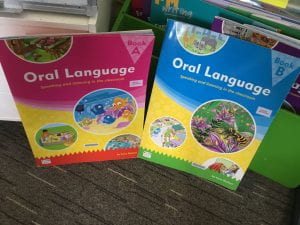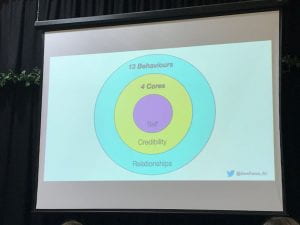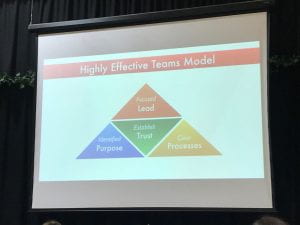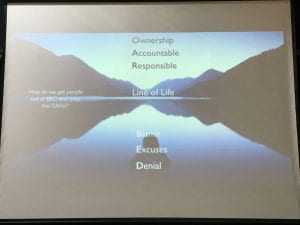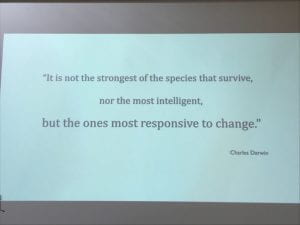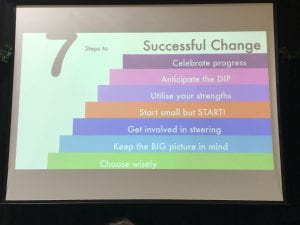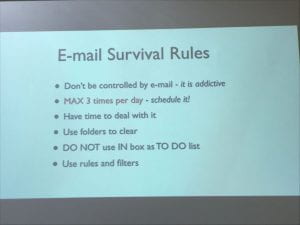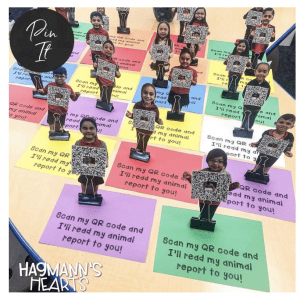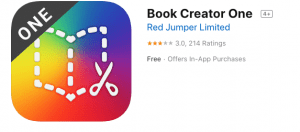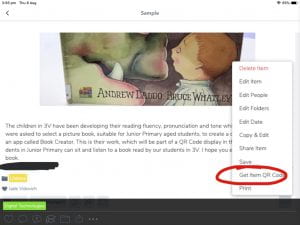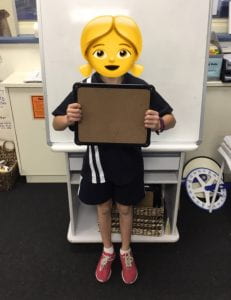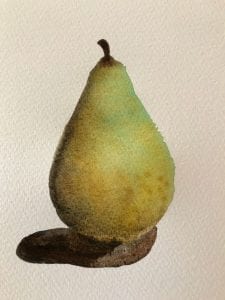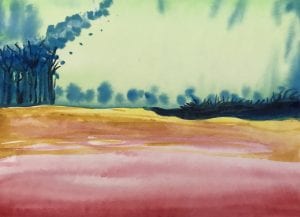IPSHA EAL/D Hub Meeting
Wednesday 8th September 2021, 1-4pm
Presented by Fiona Howat, Literacy Coordinator, EALD Teacher R-6 at PAC.
The IPSHA EAL/D Hub Group meet twice a year. Fiona Howat from PAC hosted our meeting this September, 2021. It was lovely to reconnect with EAL/D colleagues from varying school settings across the state. We had the opportunity to discuss how our EAL/D students and families have been handling the pandemic and ways in which we have supported them in our schools. This is especially significant for the EAL/D community as many family members are overseas and being heavily effected by COVID. The inability to travel, visit their loved ones and the separation many families are experiencing is immense. We had important discussions about student well-being and mental health as well as discussions around the mental health of family members and teaching staff.
In table groups we brainstormed the following: Challenges for our EAL/D Families during COVID: International Community, Challenges to learning, for schools and teachers, challenges faced by students and EAL/D families. This was a great way to see different perspectives and look at ways we can assist people in our schools with the current issues being faced.
We also had the opportunity to read one of the attached articles and discuss our thoughts in groups. I have attached the articles here so I may go back and read the ones I wasn’t assigned on the day, they may be an interesting read for you also:
- Cheatham & Lim-Mullins 2018 Immigrant, Bilingual Parents of Students With Disabilities Positive Perceptions and Supportive Dialogue
- Young Hong, Choi, Cheatham – 2021 – (No Title)
- Chinese students abroad in the time of pandemic – an Australian view
Classroom experiences need to build word knowledge and world knowledge.
Implications for students who are English language learners (Crosson et al., 2019)
- Expect “uneven” profiles of skills

- Vocabulary knowledge is critical- number of words and strength of semantic networks.
- Develop metalinguistic knowledge about word parts https://www.frontiersin.org/articles/10.3389/fpsyg.2018.01953/full
- Be aware of polysemy in English
- Use morphology instruction to reduce the “word learning burden” https://keystoliteracy.com/blog/using-morphology-to-teach-vocabulary/
- Apply the same principles of robust, explicit vocabulary instruction that are used for English-speaking students
- Remember that being from an EAL background does not preclude the presence of DLD (Developmental Language Disorder)- be curious and seek assessments if need be. DLD info: https://www.childrens.health.qld.gov.au/fact-sheet-developmental-language-disorder/
- Explicitly teach the meanings of idioms. Useful resource: https://www.ef-australia.com.au/english-resources/english-idioms/
Vocabulary: As educators and specifically EAL/D teachers, we understand the importance of building vocabulary. What’s useful for EAL/D students is useful for ALL students. Refreshing and exploring words to understand our world and our learning is critical in making connections and expressing ourselves.
Today we looked at the “3 Tiers of Vocabulary” by Christina DeCarbo. Her website outlining the tiers is below. 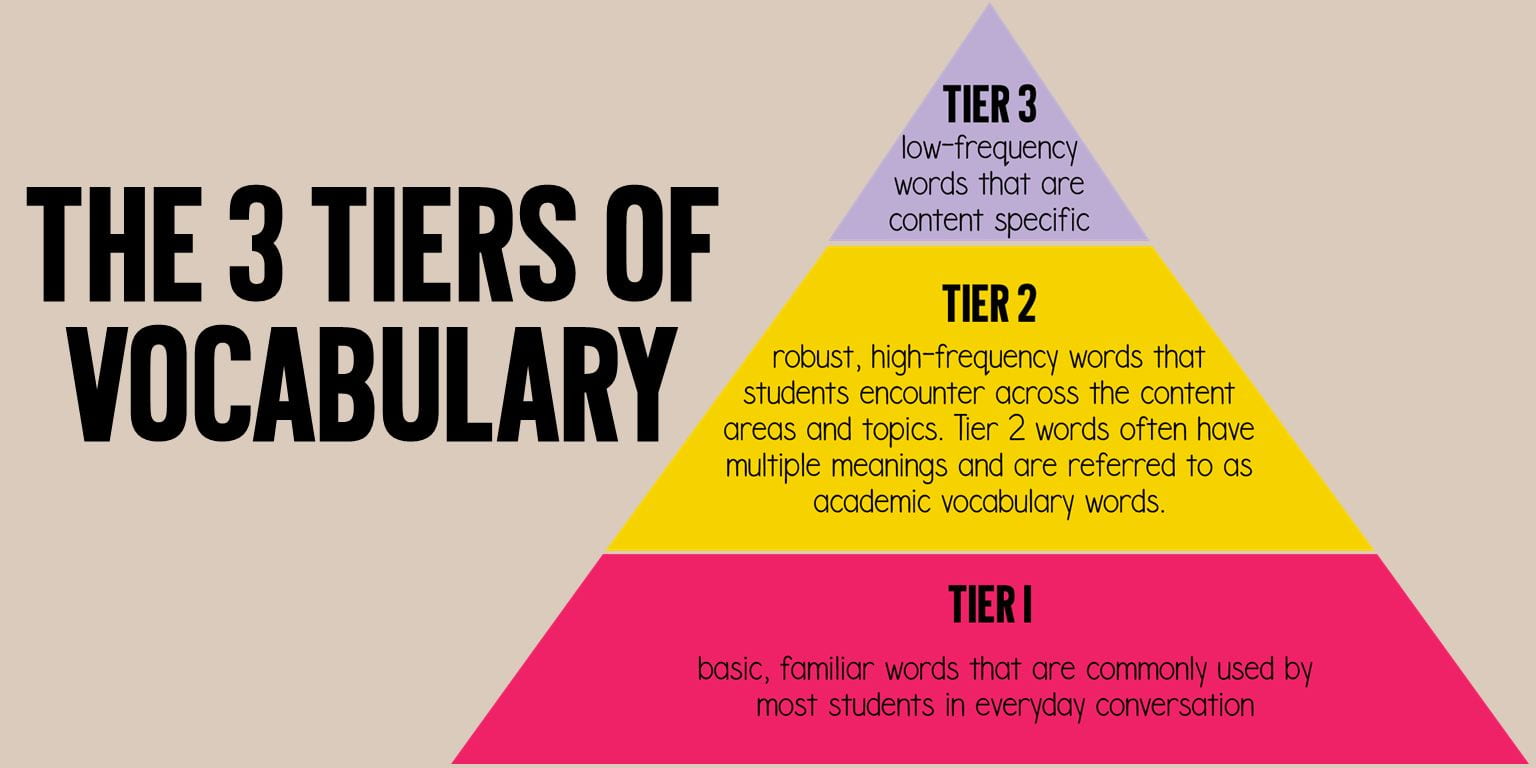
Semantics Gradient Activity:
We were all give a word from this attached document: semantic gradient .docx We were asked to line up from the lowest sounding word to the loudest. This demonstrated the way in which words can be perceived and how that can change in different contexts. I loved this idea and would love to do something similar with my students, see photo using colour paint cards from hardware stores. You can use this strategy in many ways, like creating a list of words more interesting than ‘said’, or writing synonyms. 
Fiona set up a EAL/D Hub Meeting group on Google Docs to share valuable resources from our meeting. One of the tasks around building vocabulary involved us looking at picture books and targeting specific words within the text to assist students with connecting with the text and making connections with other texts. Here is an example from a book called “The Paper Bag Princess” by David Munsch
Blank template should you wish to have a try or adapt: Copy of Vocabulary Template
I began doing this with the story Wombat Stew as this was a text my students had recently engaged with to learn vocabulary around Australian animals.
Resources to explore:
- Targeted Strategies to Accelerate SAE (Standard Australian English) Proficiency: learning-english-achievement-proficiency-leap-targeted-strategies-to-accelerate-sae-proficiency
- Writing Revolution: the_hochman_method_09-15-2016-062048
- https://www.wordhippo.com/ Great Thesaurus and Word Tools website.
I hope you find this blog reflection useful, I use this to keep track of my professional learning and gather useful resources, articles and share what I am learning about with my colleagues.
Please leave a comment or feedback.
Thank you